Step-by-Step Guide: Integrating Global Payroll APIs into Your System
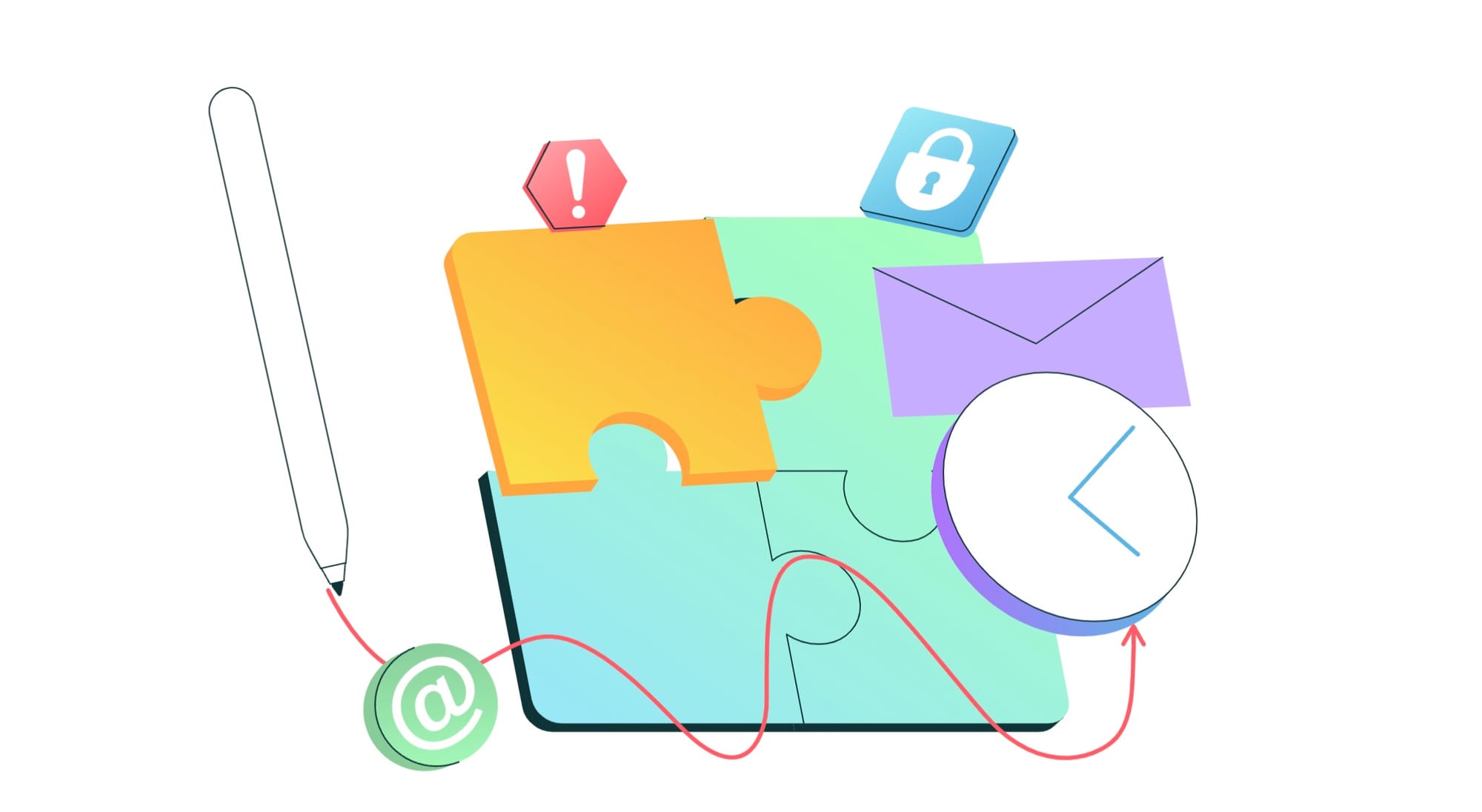
As a technology and engineering leader of a payment company, payroll platform, or talent marketplace, integrating a global payroll API into your system can significantly streamline your payroll processes, enhance compliance across multiple regions, and provide added value to your clients. This guide will walk you through the essential steps to successfully integrate a global payroll API, ensuring a seamless and efficient implementation.
1. Understand Your Requirements
Before beginning the integration process, it's crucial to clearly define your system's requirements. Knowing what you need from the payroll API will guide your integration and help you make informed decisions.
- Identify Key Features: Determine the essential payroll features for your platform, such as employee data management, payroll calculations, compliance tracking, and reporting.
- Compliance Needs: Ensure the API supports the compliance requirements for all the regions where your company operates.
- Scalability Considerations: Plan for future growth by assessing how well the API can scale with your business as you expand to new markets or increase your user base.
2. Review the API Documentation
The next step is to thoroughly review the API documentation provided by your payroll API provider. This documentation is your roadmap for understanding available endpoints, authentication methods, and required data formats.
- Endpoints Overview: Familiarize yourself with the API's available endpoints, focusing on those related to employee management, payroll processing, and compliance reporting.
- Authentication: Understand the authentication process, typically involving API keys or OAuth tokens, and ensure you know how to securely store and use these credentials.
- Data Formats: Check the required data formats (such as JSON or XML) and ensure your system can handle these appropriately.
3. Set Up Your Development Environment
Once you have a solid understanding of the API, it's time to set up your development environment to interact with the API.
- Secure API Keys: Obtain and securely store your API keys in your development environment. Ensure these keys are protected and not exposed in your source code.
- Development Tools: Utilize tools like Postman or cURL to manually test API calls before implementing them in your system. These tools are invaluable for verifying API responses and troubleshooting issues.
- Environment Variables: Store sensitive information, such as API credentials, in environment variables to enhance security and facilitate easier management across different environments (e.g., development, staging, production).
4. Start with Basic API Integration
Begin the integration by implementing basic API calls. Start with foundational features like employee data management to ensure you understand the API's structure and behavior.
- Employee Data Management: Use API endpoints to fetch, create, and update employee records. This step ensures your system can correctly handle the data flow and manage employee information.
- Testing Basic Operations: Test basic operations thoroughly to confirm that your system can communicate effectively with the API and process the returned data correctly.
5. Implement Payroll Processing
With the basic integration in place, move on to implementing the core payroll processing functionalities, which are the heart of the global payroll API.
- Payroll Calculations: Use the relevant API endpoints to calculate payroll based on employee data, pay periods, and applicable tax regulations. Ensure your system can handle different currencies and varying tax laws across regions.
- Processing Payroll: After verifying payroll calculations, proceed to process payrolls using the API. This step typically involves triggering payments and generating payroll documents.
- Error Handling: Implement robust error handling to manage issues such as failed calculations, invalid data, or network errors. This will ensure the reliability and resilience of your system.
6. Integrate Compliance and Reporting Features
Compliance and reporting are critical for global payroll systems. The API should offer features that help you generate necessary reports and ensure compliance with local tax laws.
- Generate Compliance Reports: Use the API to create compliance reports that meet the specific requirements of different jurisdictions, including tax withholdings and social security contributions.
- Automated Updates: Ensure that your system can handle updates to tax laws and compliance requirements by integrating features that automatically apply these changes.
7. Test Your Integration Thoroughly
Before going live, it’s essential to test your integration extensively to ensure that everything works as expected.
- Unit Testing: Write unit tests for each API endpoint to validate that your code handles all inputs and outputs correctly.
- End-to-End Testing: Conduct end-to-end testing by simulating real-world payroll scenarios, including processing payroll for multiple countries and handling error conditions.
- Performance Testing: Evaluate your system's performance under load to ensure it can handle high volumes of payroll processing efficiently.
8. Deploy and Monitor Your Integration
Once testing is complete, deploy your integration to the production environment. Continuous monitoring is crucial after deployment to ensure smooth operation and quickly address any issues.
- Logging and Monitoring: Implement logging and monitoring systems to track API usage, performance, and errors in real-time, allowing for prompt issue resolution.
- CI/CD Pipeline: If possible, set up a continuous integration/continuous deployment (CI/CD) pipeline to automate testing and deployment processes, ensuring smooth updates and releases.
9. Provide Ongoing Support and Updates
API integrations require continuous maintenance to stay aligned with updates and new features from the API provider. Ensure your team is ready to manage these updates and provide ongoing support.
- Maintain Documentation: Keep detailed documentation of your integration process, including customizations and configurations, to aid in future maintenance and team onboarding.
- Regular Updates: Regularly check for updates from the API provider to keep your integration current with the latest features and compliance requirements.
- User Feedback: Collect feedback from users and stakeholders to continually improve the integration and address any issues or feature requests.
With careful planning, thorough testing, and ongoing maintenance, your integration will not only meet today’s demands but also position your platform for future growth and success in the competitive payroll and payment services market.
